 Loading... Please wait...
Loading... Please wait...- Home
- Syncing Your Blue2 To Your iPad
Categories
Syncing Your Blue2 To Your iPad
Syncing Your Blue2 To Your iPad
Please follow the steps below to sync the Blue2 Bluetooth switch with the iPad.
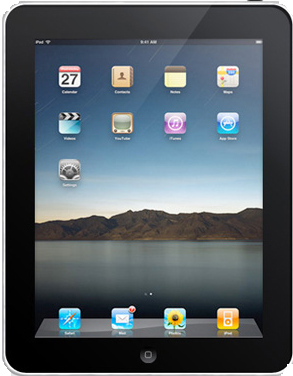
1). Turn on iPad
2). Go to iPad Settings
3). Go to iPad General
4). Select Bluetooth
5). Turn on Blue2 Bluetooth Switch
6). Click on reset button on Blue2 Bluetooth switch
7). On iPad under devices, select Dual Pedal (not connected)
8). A 4 digit pin code will be given to you to enter into the Blue2 Bluetooth switch. (Please note that you will need to press and hold the Shift pedal for numbers 6-0.) Press on the Enter pedal (right pedal) when you are done inputting the pin code.
9). When the Blue2 Bluetooth switch is connected please select Space and Enter mode on the Blue2 bluetooth switch. (mode 5/0).





